Home » PLAYER'S HQ 1.13 » JA2 Complete Mods & Sequels » UC/DL 1.13 & AFS » Common AFS/DL-1.13/UC-1.13 Weapons & Items FAQ
|
|
| Re: Common AFS/DL-1.13/UC-1.13 Weapons & Items FAQ[message #323257]
|
Fri, 26 July 2013 02:54  
|
|
| Wil473 |

 |
Messages:2815
Registered:September 2004
Location: Canada |
|
|
In-Mod Weapon List as of 2016/11/09
(v4.6x Experimental 9 and beyond)
I've removed duplicates needed for Map Compatibility, Folding Stock System, Multi-Calibre, and upgrade kits. It still amounts to over 500 separate weapons. Weapons that include their own calibre conversion kits as default attachments have their alternate forms indented.
Pistols
Toggle Spoiler
.22 Revolver
.38 Special
ACME pistol
ACME SilentPistol
AEK-906
AEK-906-01
AK Pistol
AMT Automag II
AMT Automag III
AMT Automag IV
AMT Automag V
AMT Hardballer Longslide
Beretta 3032 Tomcat
Beretta 92F
Beretta 92FS
Beretta 96FS Brigadier
Beretta PX4 Storm
- - 9x19mm, .40 S&W, .45ACP
Beretta U22 Neos
Beretta U22 Neos Inox
Bersa Thunder 380 Plus
Bren Ten
Boberg XR9-S (new v4.6x Experimentals)
Boberg XR9-L (new v4.6x Experimentals)
Brügger & Thomet TP9
Calico M-950
Charter Arms Pathfinder
- - .22 LR, .22 WMR
Charter Arms Target Pathfinder
- - .22 LR, .22 WMR
Chiappa Rhino D20 (new v4.6x Experimentals)
- - 9x19mm, .357 Magnum, .38 Special
- - "Chrome" variant is Multi-Calibre: .357 Magnum/.38 Special
Chiappa Rhino D40 (new v4.6x Experimentals)
- - 9x19mm, .357 Magnum, .38 Special
- - "Chrome" variant is Multi-Calibre: .357 Magnum/.38 Special
Chiappa Rhino D60 (new v4.6x Experimentals)
- - 9x19mm, .357 Magnum, .38 Special
- - "Chrome" variant is Multi-Calibre: .357 Magnum/.38 Special
CMMG 7.3
Cobra Titan Derringer - Multi-Calibre: .45 Colt/.410 bore
Colt Anaconda
Colt Delta Elite
Colt M1911A1
Colt High Capacity M1911A1
Colt Mustang
Colt Python
Colt Single Action Army
CVA Scout (new v4.6x Experimentals)
CZ-52
CZ-75 Kadet
CZ-75B
CZ-83
Excel Arms MP-22
Excel Arms X-30P
Excel Arms X-5.7P
FN 1910
FN Barracuda - Multi-Calibre: .357 Magnum/.38 Special
FN BDA 9
FN Browning HP-35
FN Browning HP-35 .40
FN Five-seveN
FN FNP-357
FN FNP-40
FN FNP-45
FN FNP-9
Fr. Arms M83 Premier Grade - Multi-Calibre: .454 Casull/.45Colt
Glock 17
Glock 17 (Generation 1)
Glock 17L
Glock 19
Glock 20
Glock 31
Grand Power K102
Grand Power K22
Hartford 6 - Multi-Calibre: .357 Magnum/.38 Special
Heizer Defense Pistol (new v4.6x Experimentals)
- - 7.62x39mm, 5.56x45mm, .45 Colt, .10bore
- - Conversion Part/System Included when bought
- - PS1 is also Multi-Calibre: .45 Colt/.410bore
Henry Mare's Leg
- - .22 LR, .45 Colt
High Standard HDM
High Standard Model HD
HK G11 PDW
HK Mk 23 SOCOM
HK P7M8
HK UCP
HK USP
HK USP Tactical
Intratec TEC-22
Intratec TEC-DC9
IWI Jericho 941/Baby Eagle
Kahr P380
Kel-tec P-3AT
Kel-tec PMR-30
Kimber Eclipse Pro II
LAR Grizzly .45 WM
LAR Grizzly .50 AE
Luger P08 Parabellum
M1911-22
M29 SATAN
MAB PA-15
Magnum Research Desert Eagle
- - .357 Magnum, .44 Magnum, .50 AE
Magnum Research Desert Eagle 10"
- - .357 Magnum, .44 Magnum, .50 AE
Magnum Research Lone Eagle
Magnum Research Micro Desert Eagle
Makarov PB
Makarov PM
Makarov PMM - Multi-Calibre: 9x18mm PMM/9x18mm
Manurhin MR-73 - Multi-Calibre: .357 Magnum/.38 Special
Mateba Model 6 Unica
Mauser C96
MB Assoc. Gyrojet Pistol
MCM
MCM Margolin
MP-443 Grach
MP-445 Varjag
MP-446 Viking
Nagant M1895 (new v4.6x Experimentals)
Norinco P762 (new v4.6x Experimentals)
Norinco QX4 (new v4.6x Experimentals)
- - 7.62x25mm, 9x19mm, .40 S&W, .45ACP
- - Conversion Part/System Included when bought
Olympic Arms OA-93
P-93
PAR-09
PAR-10
PAR-22
PAR-300
PAR-40
PAR-45
PAR-47 (new v4.6x Experimentals)
PAR-68
ParaOrdinance P14-45
ParaOrdinance P14-45 Tactical
ParaOrdnance Slim Hawg
PHSADC T73 (new v4.6x Experimentals)
PSM
QSZ92
R-92
Remington XP-100
Remington XP-100R
Robinson Arms XCR Pistol
- - 5.45x39mm, 5.56x45mm, 6.8mm SPC, 7.62x39mm
RHs-12 (new v4.6x Experimentals)
Ruger Blackhawk Revolver
Ruger Mk.III
Ruger Redhawk Revolver
Ruger S. Redhawk Alaskan - Multi-Calibre: .454 Casull/.45 Colt
Ruger Single-Six Convertible - Multi-Calibre: .22LR/.22WMR
SIG Mosquito
SIG MPX-P (new v4.6x Experimentals)
- - .375SIG, 9x19mm, .40S&W
SIG MPX-PSB (new v4.6x Experimentals)
- - .375SIG, 9x19mm, .40S&W
SIG P210
SIG P226 .357Sig
SIG P226 .357Sig SAS
SIG P226 .40
SIG P226 SAS .40
SIG P226 Tactical
SIG P238
SIG P239 SAS
SIG Pro
Smith & Wesson Bodyguard
Smith & Wesson M&P
Smith & Wesson M29
Sphinx 3000
Springfield_XD
Springfield XDS
SR-1 Gyurza
SSK Contender Encore - Multi-Calibre: .454 Casull/.45 Colt/.410 bore
Steyr M357-A1
Strizh (Strike One)
- - 9x19, .40S&W, .357Sig
Taser X3
Taurus Model 4510 Tracker - Multi-Calibre: .410 bore/.45Colt
Taurus Public Defender - Multi-Calibre: .410 bore/.45Colt
Taurus Raging Bull 444
Tokarev TT-33
U-94 UDAR
UMAREX 416 Pistol
VIS-35
Walther P22
Walther P22 Target
Walther P99
Walther PK380
Walther PP
Walther PPK
Walther PPK/S
Walther PPQ M2
- - 9x19mm, .40S&W
Walther PPQ M2 Target
- - 9x19mm, .40S&W
Walther PPS
Welrod Mk.II
Wildey Survivor
Machine Pistols:
Toggle Spoiler
AEK-919K "Kashtan"
Agram 2000
Beretta 93R
Brügger & Thomet MP9 TMP
Bushman IDW
CZ-75 Automatic
Glock 18
Glock 18 (Generation 1)
HK MP7 PDW
HK VP70M
IMI Micro-Uzi
IMI Mini-Uzi
Ingram M10
Ingram M10/9
KGP-9
Mauser 712
Modern Sub Machine Carbine
OTs-23 Drotik
OTs-33 Pernach - Multi-Calibre: 9x18mm PMM/9x18mm
P-9 Klin
PM-63 RAK
PM-98 Glauberyt
PP-2000
PP-91 Kedr
PP-93
SEBURO CX
Skorpion vz.61
Skorpion vz.82
Skorpion vz.83
SR-2 Veresk
Stechkin APS
Steyr TMP
STK Compact Personal Weapon - Multi-Calibre: 9x19mm, 4.6x30mm, 5.7x28mm
Strizh Spetsnaz
- - 9x19mm, .40S&W, .357Sig
Sub-Machineguns
Toggle Spoiler
American-180
American-180 Short
Beretta MX4
- - 9x19mm, .40 S&W, .45 ACP
Beretta PM 12
BRP STG 34k
- - 9x19mm, 7.62x25mm, .45 ACP
BRP STG 43U
- - 9x19mm, 7.62x25mm, .45 ACP
Calico M-100
Calico M-960A
Carl Gustaf M/45B
Chang Feng SMG
Colt 9mm SMG
FAMAE Mini SAF
FAMAE SAF
FAMAE SAF Silenciada
FN P90
HK MP5/10A3
HK MP5/40
HK MP5A4
HK MP5F
HK MP5KA4
HK MP5K-PDW
HK MP5N
HK MP5SD5
HK UMP45
HK XM8 Compact Carbine
IMI Uzi
ISAR-09
ISAR-22
ISAR-45
Ishapore Rifle Factory AMOGH
IWI X95 SMG
IWI X95-S
Jati-Matic GG-95 PDW
Jian She 9mm SMG
KAC PDW
KP M/31 Suomi
M3A1
M3A1 OSS
M41 Prop
MAT Modele 1949
Metal Storm Surf Zone
MGV-176
Olympic Arms K10
Olympic Arms K40
Olympic Arms K45
OTs 39
OTs-02 Kiparis
Owen .45
PP-19 Bizon - Multi-Calibre: 9x18mm PMM/9x18mm
PP-19 Bizon 2-02
PP-19-01 Vityaz
PP-90M1
PPK-12
PPsh-41
SA vz.24
Shipka
SIG MP41/44
SIG MPX
- - .375SIG, 9x19mm, .40S&W
SIG MPX-K
- - .375SIG, 9x19mm, .40S&W
SIG MPX-SD
- - .375SIG, 9x19mm, .40S&W
Skorpion EVO 3 A1
Spectre M4
Sterling L2A3
Steyr AUG Para
Steyr AUG-A3 9mm XS
STK Squad Support Weapon
Taurus MT G2
- - 9x19mm, .40S&W
TDI Vector
Thompson M1928
Thompson M1A1
Type 05
Type 64
Type 85
UMAREX MP5 .22LR
UMAREX MP5SD .22LR
Walther MPL
Rifles
Toggle Spoiler
ACS HEZI SM-1
Alexander Arms .50 Beowulf Rifle
AR-22
AR-57
AR-57 SBR
AR-57 SBR Upper Receiver
AR-57 Silenced
AR-57 Suppressed Upper
AR-57 Upper Receiver
Armalite AR-7
ARP308 Hunter (new v4.6x Experimentals)
ARP308 SBR (new v4.6x Experimentals)
ARP308 Target (new v4.6x Experimentals)
AWC Ultra II
Baikal MP-161K
Baikal MP-94
Beretta CX Storm
- - 9x19mm, .40S&W, .45 ACP
Beretta RX Storm
Beretta U22 Neos Carbine
Calico M100
Calico M-900
CAR-22
Chiappa M1
- - .22LR, 9x19mm
CMMG 7.3, MAR
Colt LE901
Crossbow
CZ 455 American
CZ 512
CZ 527 Carbine
CZ BRNO Combo
DS Arms DSA-58 OSW
EMP "Railgun" Cannon
EMP "Railgun" Cannon, Auto
Enfield SMLE
Excel Arms MR-22
Excel Arms X-30R
Excel Arms X-5.7R
De Lisle Carbine (new v4.6x Experimentals)
DPMS LR-308 (new v4.6x Experimentals)
DPMS LR-308B (new v4.6x Experimentals)
Gressar 2000
Henry Big Boy
HK SL8
Innogun Hybrid
Izhmash Bars 4-1
Kel-tec RFB Carbine
Kel-tec RFB Target
Kel-tec RMR-30
Liemke DB-10
M1 Carbine
M1 Garand
MAR-09
MAR-10
MAR-22
MAR-40
MAR-45
MAR-47 (new v4.6x Experimentals)
MAR-68
MAR-300
MAR-308 (new v4.6x Experimentals)
Mateba Grifone
Mauser Karabiner 98k
Mauser M 03
MB Assoc. Gyrojet Rifle
Mosin-Nagant M1891/30
Mossberg 464
Mossberg 464 SPX
Noreen Bad News (new v4.6x Experimentals)
Noreen BN36 30-06 (new v4.6x Experimentals)
Noreen BN36 .300WM (new v4.6x Experimentals)
Olympic Arms OA-93, MAR
Rock River Arms LAR-458
LAR-47 (new v4.6x Experimentals)
LAR-47 X-1 (new v4.6x Experimentals)
Rocket Rifle
Rocket Rifle, Auto
Rossi Circuit Judge - Multi-Calibre: .410 bore/.45 Colt
Ruger 10/22
Ruger Mini-14
Ruger Mini-30
Ruger Mini-68
Saco Crossfire Mk1
Savage Arms Model 10 FCM Scout
Savage Arms Model 42
SKS
Smith & Wesson M&P15-22
Taurus CT G2
- - 9x19mm, .40S&W
Tokarev SVT-40
Vepr-308
Walther G22
Wilson Combat Recon 6.8 SPC 18"
Winchester 94 Trapper
Winchester 94 Trapper .357 - Multi-Calibre: .357 Magnum/.38 Special
DMR, AMR, and Sniper Rifles
Toggle Spoiler
AI AWM
Barrett M500
Barrett M82A1
Barrett M82A2
Benelli R1
Beretta M501
Blaser LRS2
ColtCanada C7CT
CZ 700
Desert Tactical SRS - Multi-Calibre: 7.62x51mm/.338 Lapua
Dragunov
Dragunov SVDK
Dragunov SVDS
DRD Paratus
DRD Kivaari (new v4.6x Experimentals)
DSR-1
Erma SR-100
FB MSBS 556B DMR (new v4.6x Experimentals)
FB MSBS 556K DMR (new v4.6x Experimentals)
FB MSBS 762K DMR (new v4.6x Experimentals)
FN SCAR-47 SV
- - 5.56x45mm, 7.62x51mm, 7.62x39mm, 6.8mm SPC
Fortek 2002
FR-F2
Gepard M2
Heckler & Koch G28
HK G3SG/1
HK MSG90A1
HK PSG1
HK SL9SD
IWI Tavor STAR 21
KAC SR-25
KSVK
M21 EBR
M21 Tactical
M24
M40A1
MacMillian Tac-50
Micor Defense MD 50
OSV-96
OTs-48
OTs-48K
Parker Hale M82
QBU-88
Remington 700
Sako TRG 22
Sako TRG 42
Sommer + Ockenfuss Shorty
Steyr IWS 2000
Steyr Scout Tactical
Steyr SSG-P1
SV-98
SVK-12
- - 7.62x51mm, 7.62x54mmR
SVU
SVU-A
VSk-94
VSS Vintorez
VSSK Vychlop
Walther WA 2000
Zastava M76
Assault Rifles (including Short Barrel Rifles, and Very Short Barrel Rifles
Toggle Spoiler
9A-91
A-91M
AAC Multi-Purpose Weapon
ACME Assault Rifle
ACME P99
Adcor B.E.A.R. Elite 10.5"
Adcor B.E.A.R. Elite 14.5"
Adcor B.E.A.R. Elite 16"
ADD/Daewoo K11
AEK-971
AEK-973
AK-22
AKS-22
AK-47
AKS-47
AKM
AKMS
AK-74
AKS-74
AKS-74U
AK-102
AK-103
AK-104
AK-105
AK-107
AK-108
AK-9
AK-12
- - 5.45x39mm, 7.62x39mm, 9x39mm, 6.8mm SPC, 7.62x51mm
AK-12U
- - 5.45x39mm, 7.62x39mm, 9x39mm, 6.8mm SPC, 7.62x51mm
AMD-65M
AN-94 "Abakan"
AR-22MAG (new v4.6x Experimentals)
AR-300
AR-47 (new v4.6x Experimentals)
Armalite AR-10
Armalite AR-18
Armat M41A Pulse Rifle
AS Val
ASh-12.7
ATK/HK XM29 OICW
Austeyr AICW
Barrett REC7
Beretta AR-70/90
Beretta ARX-160
Bushmaster ACR - Multi-Calibre: 5.56x45mm, 6.8mm SPC, 7.62x39mm, .300BLK
Bushmaster M4A3
CAR-22MAG (new v4.6x Experimentals)
CAR-300
CAR-47 (new v4.6x Experimentals)
CETME Modelo C
Colt CAR-15
Colt Commando
Colt M16
Colt M16A3/A4
Colt M4
Colt M4A1
Colt Sub Compact Weapon
ColtCanada (Diemaco) C7A2
ColtCanada (Diemaco) C8
ColtCanada IWSC (new v4.6x Experimentals)
ColtCanada PDW
Desert Tech MDR
- - 7.62x51mm, 5.56x45mm, .300BLK, 6.8x43mm, 7.62x39mm
Desert Tech MDR-C
- - 7.62x51mm, 5.56x45mm, .300BLK, 6.8x43mm, 7.62x39mm
Enfield L22A2
Enfield L85A2
Enfield L85A2 LSW
Enfield L98A1 Cadet GP Rifle
FB MSBS 556B (new v4.6x Experimentals)
FB MSBS 556B SBR (new v4.6x Experimentals)
FB MSBS 556K (new v4.6x Experimentals)
FB MSBS 556K SBR (new v4.6x Experimentals)
FB MSBS 762K (new v4.6x Experimentals)
FB MSBS 762K SBR (new v4.6x Experimentals)
FB MSBS 762x39mm (new v4.6x Experimentals)
FB MSBS 762x39mm SBR (new v4.6x Experimentals)
FN F2000 Tactical
FN F2000 Weapon System
FN FAL
FN FAL Carbine
FN FNC
FN SCAR-47 CQC
- - 5.56x45mm, 7.62x51mm, 7.62x39mm, 6.8mm SPC
FR Ordinance MC51
FX-05 Xiuhcoatl
FX-05 Xiuhcoatl Carbine
FX-05 Xiuhcoatl Short Carbine
GIAT FAMAS F1
GIAT FAMAS G2
Groza OTs-14-A3
Groza OTs-14/7-A
HK 300 (new v4.6x Experimentals)
- - A2/A3
HK 33KA3
HK 416 D10RS
- - 5.56x45mm, .300BLK
HK 416 D145RS
- - 5.56x45mm, .300BLK
HK 416 D16RS
- - 5.56x45mm, .300BLK
HK 416 D20RS
- - 5.56x45mm, .300BLK
HK 416C
HK 417 Assaulter
HK 417 Sniper
HK 53A3
HK G11
HK G15
HK G36
HK G36 RAS
HK G36C
HK G36K
HK G36K RAS
HK G3A3
HK G3KA4
HK G41
- - A2/A3
HK G41 300BLK (new v4.6x Experimentals)
- - A2/A3
HK GR2
HK XM8 Carbine
HS VHS-D2
HS VHS-K2
IMI Galil AR
IMI Galil SAR
IMI Galil Sniper
IMI Micro Galil
ISAK-47
ISAK-74
ISAR-15
ISAR-300
ISAR-68
Ishapore Rifle Factory INSAS
ISSC Mk22 SCAR
IWI Tavor CTAR 21
IWI Tavor TAR 21
IWI X95-L - Multi-Calibre: 5.56x45mm/5.45x39mm
KAC SR-47
KAC SR635
Krinkov / AKMSU
LWRC M6 PSD 6.8SPC
LWRC M6-AK 5.45
M14
M14 EBR
MagPul PDR
- - 5.56x45mm, 6.8mm SPC, 6x35mm
Magpul PDR-C
MAR-22 (new v4.6x Experimentals)
- - A3, A4, LE901 variants
MAR-47 (new v4.6x Experimentals)
- - A3, A4, LE901 variants
Micro-16 - "Carter Special" - Multi-Calibre: 5.56x45mm/.223 Remington
MR-C
OTs-11 Tiss
QBZ-95
QBZ-95B
QBZ-97
Robinson Arms XCR
- - 5.56x45mm, 5.45x39mm, 6.8mm SPC, 7.92x39mm
SA vz.58
SEBURO MN23 Mk2
SIG MCX (new v4.6x Experimentals)
- - 5.56x45mm, .300 Blackout, 7.62x39mm
- - A3, A4, LE901 variants
SIG SG540
SIG SG542
SIG SG550
SIG SG551 SWAT
SIG SG552 Commando
SR-3M Vikhr
Steyr ACR
Steyr AUG-A1
Steyr AUG-A1 Carbine
Steyr AUG-A1 Sub-Carbine
Steyr AUG-A3
Steyr AUG-A3 Carbine
Steyr AUG-A3 SPC
Steyr AUG-A3 Sub-Carbine
STK SAR 21
STK SAR 21 MMS
STK SAR 21 P-Rail
STK SAR 21A
Stoner 63A
Type 63
Valmet M76
Valmet M82
Vektor CR-21
Zastava M70B1
Zastava M70B2
Zastava M77B1
(Light)Machine Guns and Automatic Rifles
Toggle Spoiler
AAI LSAT
AEK-999 Barsuk
Ares Shrike
BREN L4
BREN Mk.4
Browning Automatic Rifle
Browning M1919 A6
CETME Ameli
Colt IAR
FB MSBS 556B LMG (new v4.6x Experimentals)
FB MSBS 556K LMG (new v4.6x Experimentals)
FN MAG
FN Minimi
FN M249 SAW PIP
FN Minimi SPW
FN Mk 48 Para
HK 21E
HK 23E
HK 23E 300BLK (new v4.6x Experimentals)
HK GR9
HK MG36
HK MG36 RAS
HK MG43
HK 121
HK XM8 HBAR
IMI Negev Commando
KAC Stoner LMG
LWRC M6A4
LWRC M6A4 6.8SPC
M60E3
Noveske Mk 46 SAW .300BLK (new v4.6x Experimentals)
PKM
Pecheneg
QBZ-95 Light Support Weapon
Rheinmetal MG3
Rheinmetal-Borsig FG42
RPD
RPK
RPK-74
Steyr AUG HBAR
STK Ultimax
STK Ultimax 100 Mk.5
Stoner 63A LMG
Tactic Group FG42
Zastava M77 LMG
Shotguns
Toggle Spoiler
12 Gauge SBR (new v4.6x Experimentals)
Atchisson AA-12
Baikal MP-27M
Baikal MP-133
Baikal MP-233
Benelli M3 Convertible
Benelli M4 Super 90
Crye Six12 (new v4.6x Experimentals)
Fabarm FP6
Fabarm SDASS
HK CAWS
Ithaca Model 37
Iver Johnson PAS12
Jackhammer Mk3A1
KAC Master Key
Kel-Tec KSG
M26 Modular Accessory Shotgun System
Metal Storm MAUL
Mossberg 500
Mossberg 500 Bullpup
Mossberg 510 Mini
Mossberg HS12
Remington M1100
Remington M870
Rys-U
Safir T-14
Saiga 12K
Saiga 410K
Sawed-Off Shotgun
Shooter Arms SAS-12
SPAS-12
SPAS-15
Street Sweeper
Super-Shorty Mini-Shotgun
TechnoArms Mag-7
Truvelo Neostead
USAS-12
UTAS UTS-15
UTAS XTR-12 (new v4.6x Experimentals)
Vepr-12
Launchers
Toggle Spoiler
37mm Underslung Flare/Riot Launcher
Airtronic Mk.777
AT4
ARWEN 37 Riot Launcher
ARWEN ACE
Alsetex Cougar MS (new v4.6x Experimentals)
Barrett XM109 (new v4.6x Experimentals)
Beretta GLG-160
BS-1 "Tishina"
Carl Gustaf M3
Commando Mortar
CZ BRNO RV85
Denel PAW-20 Inkunzi (new v4.6x Experimentals)
DSG/Mortars Inc. iMortar (new v4.6x Experimentals)
EX41Shoulder-Fired Weapon
FB 40mm Launcher (new v4.6x Experimentals)
FGM-148 Javelin
FN EGLM
GM-94 Grenade Launcher
GP-30 Grenade Launcher
Groza GP-30 Launcher
Hawk MM-1
HK 69A1
HK 79 Grenade Launcher
HK AG36 Grenade Launcher
HK EFL
HK XM25
KAC Launcher System
M1 Bazooka
M202 FLASH
M203
M203 (Modified)
M203PI
M203 Quick Detach
M224 Mortar
M72A4 LAW
M79 Grenade Launcher
Mark 153 SMAW
Metal Storm 40mm Standalone Launcher
Metal Storm 40mm Underslung Launcher
Milkor MGL-140 Grenade Launcher
Model 78 Flare Pistol
Pallad-M
Panzerfaust 3 (new v4.6x Experimentals)
QLZ-87B AGL
RG6 Grenade Launcher
RGM-40 Grenade Launcher
Rifle Grenade Launcher
RPG-2
RPG-26
RPG-27
RPG-7 Launcher
RPO-M Firing Unit
Starstreak HVM (new v4.6x Experimentals)
Strela-2 (new v4.6x Experimentals)
VG-70
[Updated on: Wed, 09 November 2016 17:15] Report message to a moderator
|
|
|
|
|
| Re: Common AFS/DL-1.13/UC-1.13 Weapons & Items FAQ[message #323258]
|
Fri, 26 July 2013 02:58  
|
|
| Wil473 |

 |
Messages:2815
Registered:September 2004
Location: Canada |
|
|
v1.13 Features Used (and Abused) to create This Mod
Headrock's Item Transformations
• Items that may be transformed into another item (index) have a sprocket shaped icon in the upper right corner of the item description (Big) image - clicking on this icon will bring up a menu listing all possible item transformations.
• Folding Stock System (v4)
• AR Upper Receiver System (v2)
• Multi-Calibre Systems (All of them)
Micro AR to Pistol AR Conversion
• MAR rifles may be converted into PAR pistols via the item transformation menu
• the normally inseparable/replaceable stock attachment is dropped into inventory in the process
Variable Power Scopes
• some scopes may have their NCTH magnification power adjusted via the item transformation menu
• on scopes with more than two settings, AP costs reflect adjusting past any magnification levels in between the start and chosen magnification
Real Exploding Ammunition
• several ammotypes produce an in-game explosive effect on impact
• some examples are: FRAG-12 (grenade), incendiary, and tear gas shotgun shells,
• this feature is also used to allow the HK XM25 and QLZ-87B grenade launchers to be portrayed in-game as direct fire (gun-type) weapons
• presently stock v1.13 is not using this feature to any great extent
Variable PItems (beyond 3)
• All item graphics specific to this mod have been moved to P4-P6 Item graphic libaries
JMich's Variable Item Sizes
• This mod uses a 240 item size system
Madd Mugsy's (New) Common Attachment Framework
• This mod has a different (and incompatible with stock v1.13) implementation of this feature
Flugente's (started by JMich) Under Barrel Weapons
• the in-game fire mode selector (formerly: single/burst/auto/grenade) now can also select an attached gun-type weapon and cycle through its fire modes - Hint: the "B" key
• In addition to attachable shotguns and other guns, this feature is used to implement multiple caliber guns, such as the Saco Crossfire Mk1 and selectable magazine weapons such as the Truvelo Neostead
Madd Mugsy's repurpose of the inseparable attachment tag to have a Replaceable option
Modular Stock System (v2)
• all modular stocks are now Replaceable
• under v2, all in-built penalties to modular stock weapons missing a stock item have been removed. A modular stock weapon, without a stock is treated as a gun with a "plain" fixed stock. Similarly, modification stats for the modular stocks have been adjusted to reflect this:
- AR-15 Fixed Stock: no modification of stats
- AR-15 Telescopic Stock: AP Reductions for To-Hit penalties (see below for NCTH effects)
- AR-15 Precision Stock: General AP Reduction and To Hit Bonuses, including extra Bipod/Prone bonus (see below for NCTH effects)
Flugente's Overheating Weapons
• mod uses its own system of overheating weapons values
• "Quick Change" LMG barrels now use this feature instead of simple averaging of stats via a merger
Flugente's Externally fed machineguns
• ammunition belts are now belt segments of either 40 or 50 rounds (mostly 50 except for 7.62x51mm to allow for 50 round drum magazines)
• LMG that can only be fed by belt in-game will use these belt segments as their base capacity
• LMG with optional magazine feed will have the magazine feed as its base capacity
DepressiveBrot's Attachment Based Modular NIV Pockets
• this mod's Modular Load Bearing Equipment (M-LBE) system (v2) uses this feature
• presently stock v1.13 is not using this feature to any great extent
Flugente's Rifle Launched Grenade
• when a grenade is attached, only grenade launch fire mode is available
• firing depletes one bullet from main magazine, grenade may not be fired if magazine is depleted
• replaces earlier rifle launched grenade system specific to this and related mods based on conversation in-forum with Buns (see WWII mod)
• available in: Anti-Tank, Anti-Personnel (fragmentation), Smoke, Tear Gas, Mustard Gas, Illumination, and White Phosphorus (flame)
• presently stock v1.13 is not using this feature to any great extent
*** Please see Version History for advance v1.13 features that have been implemented more or less as they are in stock ***
v1.13 Features That Have Limited/No Support
Old Inventory System (OIV) - No Support
• Support ceased sometime in 2009, due to the view that too many compromises were needed (and the work needed to support what seemed to be only an imperfect set of workarounds seemed like a waste of time).
• Also noticed(2011/10/15) OIV seems to activate NPC/RPC inventory from the old PROF.DAT file, as this file is no longer being worked on there will be problems.
• This game option cannot be disabled from the start menu as far as I know (2011/10/15), but please do not use OIV with AFS
Old Attachment System (OAS) - Limited Support
Many features specific to the current version of the mod (v4.00) require the activation of New Attachment System (NAS) at game start to function or show up, see below for details.
• AR-15 Stock System:
- - all AR-15 weapons will lose 1 of 4 attachment slots to the stock item, unless player is willing to put up with severe penalties of having no stock. This even applies to all AR-15 pistols which will not have their intended "pistol" stats unless the Buffer Tube Cover is attached. The exception is the OA-93 which does not use the AR-15 Stock System directly (it requires the Fixed Stock Kit attachment to add the stock items to the attachment list, as well as the penalties of the AR-15 Stock System).
- - no workaround anticipated.
• Rifle Launched Grenades
- - all rifle launched grenades require the large attachment slot available only under NAS
• MG Barrel change
- - should work just fine, the actual Quick Change barrel never attaches to the weapon, it just triggers a merger that averages the status of itself and the weapon, converting the barrel into an inert object in the process
- - the attachment lists are actually displaying a dummy item for informational purposes
• Tactical Rail Attachments
- - by definition they require NAS
- - these items should be flagged as NAS only
• Calibre Conversion Kits (STK Compact Personal Weapon, Bushmaster Advance Combat Rifle, Desert Tactical SRS
- - like the FSS Item these will simply attach to the weapon instead of triggering the conversion merger under OAS
- - reverse version of the mergers will be added as of v3.60 (instead of merging the attachment to slot it doesn't fit, remove the attahcment and merge the weapon into it)
• Groza attachments
- - like the FSS Item these will simply attach to the weapon instead of triggering the conversion merger under OAS
- - reverse version of the mergers will be added as of v3.60 (instead of merging the attachment to slot it doesn't fit, remove the attahcment and merge the weapon into it)
[Updated on: Thu, 15 January 2015 01:18] Report message to a moderator
|
|
|
|
|
| Re: Common AFS/DL-1.13/UC-1.13 Weapons & Items FAQ[message #323322]
|
Sat, 27 July 2013 17:15  
|
|
| Wil473 |

 |
Messages:2815
Registered:September 2004
Location: Canada |
|
|
<font size="">New Attachment System (NAS)</font>

The Stechkin APS in the above graphics highlights many of the New Attachment System (NAS) slots available to pistols as well as a few common slots. The principle difference between default and pistol NAS layout and others is the default laser slot being moved to an under barrel location.

The HK G3A3 above possesses both the default "Secondary Fire Weapon" slot with its attachment list displayed on the left, as well as an "above barrel bayonet" slot, as highlighted on the right. The HK G3A3 is one of the few games that can have both a bayonet and underslung grenade launcher attached at the same time.

NAS allows slots to be added by attachment. In the above graphic, you have a stock Colt 777(M4) on the left with its base NAS layout defined by the bit mask expressed as an integer in ITEMS.XML. In the middle, the addition of a Modular Weapon System Kit has added the three slots used by this mod to portray a Rail-Interface-System "Quad Hand Guard." Not seen are changes to the "Secondary Fire Weapon" slot brought on by the Modular Weapon System Kit. Also seen in the middle is the addition of a TactiKool-Aid AR-15 RIS Scope Mount which adds a slot for most RIS Optics. On the right a Reflex Scope (4x) has added a slot for a Reflex Sight - constituting a 2nd layer of nested NAS slots.

The HK G3A3 is again being used to illustrate the two sizes of grenade slots. Unlike many other launchers the Rifle Grenade Launcher fits the muzzle slot - note that this attachment also acts as a flash suppressor.

Above are a selection of specialist grenade slot layouts - the STK Squad Support Weapon, ARWEN 37 Riot Launcher, and Hawk MM-1 all use the same NAS layout, with number of slots (4, 5, and 12 respectively, changed due to weapon stats. The Daewoo K11 has its "magazine" grenade slot located where normally trigger modifications are attached.
[Updated on: Wed, 09 November 2016 17:19] Report message to a moderator
|
|
|
|
|
| Re: Common AFS/DL-1.13/UC-1.13 Weapons & Items FAQ[message #323323]
|
Sat, 27 July 2013 17:15  
|
|
| Wil473 |

 |
Messages:2815
Registered:September 2004
Location: Canada |
|
|
NCTH Implementation FAQ
NCTH is the somewhat controversial game system that intends to increase the number of bullet required to achieve hits to more "realistic" levels. The lack of available data on weapon performance, translation challenges in converting what little data that is available into in-game stats, implementation challenges with the NCTH code, real and perceived balance problems (the intended increase in bullets per hit being arguably incompatible with some play-styles) have lead to this purely optional feature developing a poor reputation in some circles. This and related mods have attempted to address some of these issues via data editing (as opposed to changing the code).
NCTH stands for "New Chance-to-Hit," however it does not actually calculate a numerical chance-to-hit. Instead it produces an area in which the bullet will pass through. The smaller the area is around the target the greater the chance of a hit. This area may be shrunk down to being smaller than the targeted part of the enemy, greatly increasing the occurrence of a hit exactly where the player wants it.
General Difference with stock v1.13
• The severity of recoil (X and Y) is already multiplied by 1.25 from values in stock v1.13 Data-1.13 (when possible) to account for aimed burst/auto
- - later the base NCTH stats were modified to work better "in-game" vs attempting to reflect partially available "real" stats
• In general Aiming Levels (clicks to reach the best grouping):
- - the average weapon, regardless of class, generally have default aiming level = 4
- - smaller pistols, to represent the shorter sight radius (harder to aim) generally have default aiming level = 5
- - oversized pistols, to represent the longer sight radius over normal pistols, have an additional Flat Aim Bonus = 1
- - due to the New Traits potentially granting an aiming level bonus (reduction) of 2, and the reflex sights having an aiming level bonus of 1, for a total of 3 less clicks to reach best aim, no weapon should have a default aiming level of less than 4
• Changed all grips, reduced (NCTH) Percent Max CF to 50 (was 70), and Percent CF Accuracy to 25 (was 30)
• Penalties for top end armours less severe
• Long Arm (SMG, AR, LMG, Rifle, Sniper Rifle) rebalanced to be more accurate without scopes, representing "iron sights"
- - at least a 10% bonus to Percent Cap (Aiming Cap Modifier) on most long arms based on weapon family/type of scope mount it uses in-game, this is the "iron sight" bonus
- - scopes have the negative counterpart of the "iron sight" modifier to zero out the "iron sight" bonus when a scope is in use. This means that the problem is not simply shifted over, instead Scopes work as before, while allowing long arms without scopes to have a better hitting potential.
- - Example: RIS Optics Rail equipped weapons have a 10% Cap bonus to represent Back-up Iron Sights. RIS Scopes have a -10% Cap penalty, resulting in 0 change to the Percent Cap (Aiming Cap Modifier) when attached. Adapters that allow the use of RIS Optics on non-RIS Optics rail weapons modify (usually down) the weapons "iron sight" bonus to 10% as part of allowing these weapons to mount RIS Scopes.
- - note that pistols and machine pistols will generally have only the -10% reduction to Aiming Cap applied making scopes less effective when used on these classes of weapons
Scope Implementation
• Aiming Level modification
- - Reflex Sights = -1
- - Low Power Scopes and Reflex Scopes = 0
- - Medium Power Scopes = 1
- - High-Power Scopes = 2 3
• Advance Reflex Sight
- - NCTH Flat Aim Bonus = 2
• Basic Magnifying Scopes:
- - Percent CF Accuracy = -10 x Scope Mag Factor (all stances)
• Special Magnifying Scopes:
- - Night Vision Scopes = treated as +2 of actual Mag Factor
- - Thermal Imaging(FLIR) Scope = no additional changes, treated as 6X scope
Folding Stock System - Long Arms (SMG, AR, LMG, Rifle, Sniper Rifle)
• see below for details
Folding Stock System - Machine Pistols
• see below for details
• TactiKool-Aid Pistol2Carbine attachment is based on the machine pistol extend stock modifications with addition of integral grip and modular stock.
Modular Stock System v2
Base penalties on all AR-15 Long Arms and most adapters:
• as of Modular Stock System v2 no more missing stock penalties - no stock has the same effect as the fixed stock
AR-15 Fixed Stock
• no modification to base weapon stats
AR-15 Telescopic Stock
• Percent Base (Snapshot Modifier) = 5% bonus
• Percent Cap = 7% bonus
• Percent Handling = -10/-35/-25% bonus
• Percent CF Accuracy (Counter-Force Accuracy Modifier) = -5% penalty
AR-15 Precision Stock
• Percent Cap = 20% bonus
• Percent Handling = -25/-40/-40% bonus
Miscellaneous
• Most Under-slung grenade launchers:
- - Penalties to: Percent Handling, Percent CF Accuracy, AimLevel Modifier
- - Bonus to: Percent Max CF
- - Launchers that also act as vertical grip have grip bonuses added to equivalent launcher NCTH modifiers
• NVG: range of penalties to Flat Aim, Percent CF Accuracy,
• Gas Mask: -10% penalty to Flat Aim
• Rod & Spring: -50% penalty to Percent CF Accuracy
• AR-15 Rate Reducer: 50% bonus to Percent CF Accuracy
[Updated on: Thu, 15 January 2015 01:20] Report message to a moderator
|
|
|
|
|
| Re: Common AFS/DL-1.13/UC-1.13 Weapons & Items FAQ[message #323324]
|
Sat, 27 July 2013 17:16  
|
|
| Wil473 |

 |
Messages:2815
Registered:September 2004
Location: Canada |
|
|
Folding Stocks (v4)
A weapon with its stock extended will be more stable/accurate than a weapon with the stock retracted. In turn a weapon with its stock retracted will take less AP to fire. In-game this is achieved by having two copies of a weapon, one with modifiers for the "alternate" state.
There are actually two major "folding stock systems," one for full size rifles and larger SMG's, and one for Machine Pistols and small SMG's which may be handled by one hand. Each system has different stat modifications.
Generally the "normal" state of the weapon will just have the weapon's name and the alternate state will have either a (>) denoting the stock being collapsed, or a (<) indicating the stock is extended. Typically the "normal" state for rifles is to have the stock extended. For most machine pistols, "normal" is to have the stock retracted.

In the above illustration the Item Transformation menu has been opened by clicking on the sprocket icon in the lower right of the item graphic. As this is a typical rifle there are no stat modifications related to FSS present.
Note: the 11% Percent Cap is due to the "Iron Sight" bonus common to most AK type guns in this mod.

Now that the stock has been retracted in the above illustration notice that the item index has changed, allowing for a different graphic, item name, and different item transformation(s). Additionally notice the change in stats:
bonus <PercentReadyTimeAPReduction> 30
bonus <PercentAPReduction> 25
OCTH
penalty <ToHitBonus> -10
penalty <BurstToHitBonus> -15
penalty <AutoFireToHitBonus> -15
NCTH
bonus <PercentBase>30</PercentBase>
penalty <PercentCap> -40
penalty <PercentHandling> 25
penalty <PercentMaxCounterForce> -20
penalty <PercentCounterForceAccuracy> -20
Net effect under NCTH, snapshots have a small accuracy bonus, but additional aiming has dramatically reduced effect, max aim actually has worse accuracy compared to 3/4 max aim for when the rifle has its stock extended.

In the above illustration the Item Transformation menu has been opened by clicking on the sprocket icon in the lower right of the item graphic. As this is a typical machine pistol there are no stat modifications related to FSS present and the weapon is one-handed.

Now that the stock has been extended in the above illustration notice that the item index has changed, allowing for a different graphic, item name, different item transformation(s), and the machine pistol is now a two handed weapon. Additionally notice the change in stats:
penalty <PercentReadyTimeAPReduction> -50
OCTH
bonus <ToHitBonus>5</ToHitBonus>
NCTH
bonus <FlatAim> 2 / 3 / 1 (Standing/Crouching/Prone)
bonus <PercentCap> 5
bonus <PercentHandling> -25
bonus <PercentMaxCounterForce> 30
bonus <PercentCounterForceAccuracy> 30
Net effect is that for machine pistols, the use of a stock will increase accuracy and NCTH specific costs (handling) such that it is comparable to a full-size sub-machine-gun.
<font size="]Folding Stock Combos[/size]

The above weapon has both the folding stock feature as well as a grip that only is extended/effective when the weapon is in its two-handed (stock extended) configuration.

The above weapon has additional bonuses from its adjustable/precision stock. These bonuses completely disappear when the stock is collapsed.
[Updated on: Thu, 15 January 2015 02:00] Report message to a moderator
|
|
|
|
|
|
|
|
|
| |
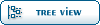  |
Goto Forum:
Current Time: Sat Jan 11 12:24:53 GMT+2 2025
Total time taken to generate the page: 0.01477 seconds
|
