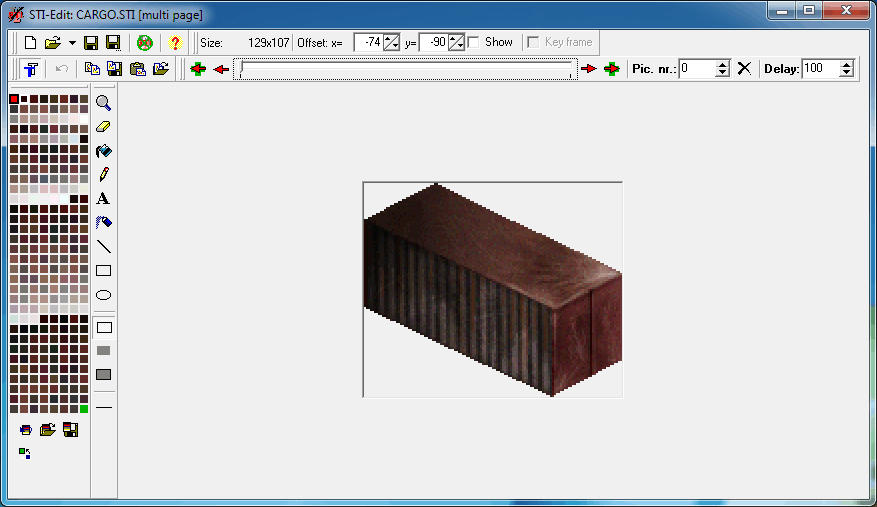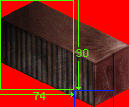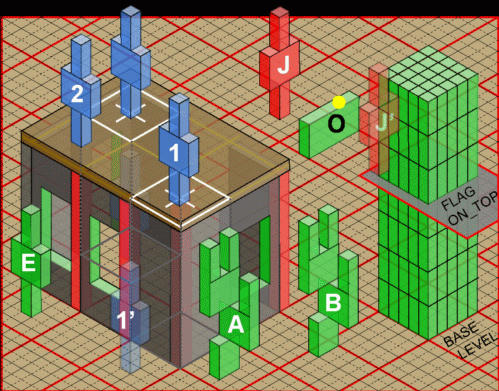Home » MODDING HQ 1.13 » v1.13 Modding, Customising, Editing » v1.13 Modding, Customising, Editing » How to create a working jsd for multi-tile structures? (Is there a guide for JSDEdit?)
| How to create a working jsd for multi-tile structures?[message #357235]
|
Tue, 16 April 2019 05:26 
|
|
| Kitty |

 |
Messages:439
Registered:October 2017
Location: Germany |
|
|
While trying to make boats I ran into problems with jsd's. I made bitmaps of my boats and shadows, made the sti-files with sti-editor. Then tried to create the jsd for them with JSDEdit. But either the game says error when loading the map or I can walk straight through those boats (density is filled out above 100). I looked into other jsds to see how it's done, but that didn't help enough. To many informations missing on my side. When I desperatly took the jsd of the containers and renamed it to my boats sti, it worked (for the tiles used by containers)
How do I know to which Basetile JSDEdit is refering to? I thought this would be the position seen in map-editor while placing, but that may is wrong.
Is there any rule, where this basetile has to be? Is it correct to change it's position with x/y in sti-editor? Or is this completely wrong?
Some jsd i've seen have "outlined" borders, meaning there are only "0"s at what I think is supossed to be the border. Others don't have this. What's up with this? A misinterpretation of mine or needed?
How do I find out what is the matching destruction partner? Is this needed anyhow?
How to know which category (Generic, vehicle, etc) to choose?
Is there any guide or thread dealing with this I've overlooked?
For testing reasons I created a one tile object and creating jsd for this worked. So, is there a difference between single-tile objects and huge multi-tile objects?
Any idea about this out there?
How to get: latest 1.13, 7609 and more | 7609 SCI (eng) | Compiling+SVN
I need more details. (Didi Hallervorden) Report message to a moderator
|
|
|
|
|
| Re: How to create a working jsd for multi-tile structures?[message #357239 is a reply to message #357235]
|
Tue, 16 April 2019 08:36  
|
|
 Hawkeye Hawkeye |

 |
Messages:2416
Registered:October 2005
Location: Australia |
|
|
Have you checked your offsets in the Sti? That can sometimes throw out your corresponding jsd positions.
Your base jsd tile must be positioned at 0,0,0. If not the game will crash, period.
I had a number of hurdles when attempting some 'interlocking' graphics which may interest you here, but it's more specific to some of the issues I dealt with, where I was using oversized sprites among other things, but there might be some common factors you might face.
http://thepit.ja-galaxy-forum.com/index.php?t=msg&goto=272677&#msg_272677
I'd also strongly suggest using Pipetz editor for more visual feedback on your jsd structures. JSD edit is actually better for editing existing tiles or cutting and pasting values, but for custom work you might want to try the Pipetz one.
A destruction partner defines the kind of debris that the object will leave on the map if it's destroyed or exploded. I don't have a list handy of them, if there ever was one, at times I just noted another object in game which was suitable and ripped the values from that.
JSD info is very sketchy on here, I can only suggest doing a search, or search on google with reference to the bears bit as the search function sucks on here.
[Updated on: Tue, 16 April 2019 08:47] Report message to a moderator
|
|
|
|
|
|
|
|
|
| Re: How to create a working jsd for multi-tile structures?[message #357344 is a reply to message #357339]
|
Sun, 05 May 2019 20:09  
|
|
| Kitty |

 |
Messages:439
Registered:October 2017
Location: Germany |
|
|
Main problem is me being a bloody amateur 
But seriously, what I'm struggling with is:
- mercs can pass through boat like there would be no jsd at all
- the base tile postioning. The one in red in map-editor, the starting tile item in jsd i assume. I sometimes end up with this being placed 20 tiles away from my object. I then change the position with x/y in sti editor until it seems to be on the right place, which I assume is the bottem-left corner of the object. Another reason for pipetz-editor, it automaticly putted it in the right place, sigh.
I'm not sure what is ment with jsd-dimensions, but if it is the number of tile-items like I guess, it is likely to big. It is 45 tile items...
The bmp I used is 219x51x8 BPP.
My graphics are no way the high quality I've seen in VR (amazing!), it's rather pixel drawing. I extracted the truck out of sti and worked with paint.net on the bmp. I cut away the tires and the cabin (leaving the window). Then tried to shape it to something like a speed boat using the truck-textures and made version with a crate and machineguns in the back. I did use the truck, because I hoped this way the boat will look more fitting to the JA2 environment then it ever would if I draw something myself. The bigger ones I tried turned out to be plain ugly, the front might be ok, but the cabins allways looked like, well...won't write it here.
This said, since I used the truck I choosed vehicle as category. Good to know that this is wrong.
I might can produce a smaller one with less tile-items nescessary, but I doubt this will do the trick alone. At the moment I'd be happy if the mercs at least wouldn't be able to pass right through it.
[Updated on: Sun, 05 May 2019 20:11]
How to get: latest 1.13, 7609 and more | 7609 SCI (eng) | Compiling+SVN
I need more details. (Didi Hallervorden) Report message to a moderator
|
|
|
|
|
| Re: How to create a working jsd for multi-tile structures?[message #357347 is a reply to message #357344]
|
Mon, 06 May 2019 04:41  
|
|
 Hawkeye Hawkeye |

 |
Messages:2416
Registered:October 2005
Location: Australia |
|
|
I doubt using the truck as a vehicle will break anything. I know I used the same values for static vehicles early on and it didn't seem to cause issues, but yes, most of the time just use generic to be on the safe side.
Your BMP doesn't sound overly large, I know my tankers (for the trucks) in Vengeance are over 300 pixels long and I've probably got larger assets too that I was too slack to chop up.
I wouldn't be too concerned with your sti graphics in general, because any picture can be used really, it's just getting the JSD's to work so you can interact better with them. As mentioned before the only thing you really need to focus on in the Sti in this case is the offset value. That will define where your graphic sits in the game and how the JSD's will line up with that graphic also. The trouble is this offset needs to be adjusted should your object grow larger in length. For example, a smaller sti graphic that takes up one whole JSD 'block' which represents a 40x20 pixel tile does not require much offset but a larger object like your 219x51 pixel pic will require a much larger offset so that the graphic overlays correctly to a your first JSD block which sits at 0,0,0, which you want to have sitting at the lower left point of your graphic. This may be why your JSD blocks are appearing or acting that they are way off and not sitting in the right place to match with your graphic. Though it should be noted it's the Sti that is likely to be in the wrong place, not the JSD.
This may sound a lot to take in without visuals. I'd suggest loading up the cargo.sti and it's jsd for a better understanding of offset. It might be wise to start with something with a basic blocky shape like this before jumping into more complex or larger items.
It looks like I need a refresher course too, and to be honest offsets used to give me the shits when I was working with them and I often just 'played it by ear' and adjusted things on the fly. This should be more accurate...
Here's the Cargo container sti in stiedit. Note the pixel dimensions and the offset.
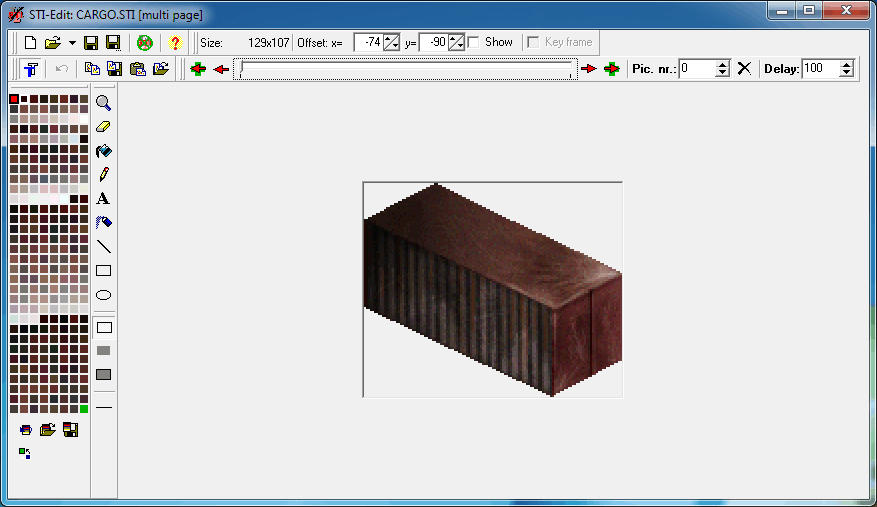
And here's a graphic I've overlayed with those offset dimensions illustrated in the green box, this sti defines where your first (0,0,0) JSD tile will sit (in blue) across 74 pixels and down 90 pixels.
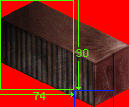
And here it is in the editor, the first tile being positioned past those offset co-ordinates.

From there on the JSD 'blocks' sit in the negative space from that starting tile. It is possible to place JSD's with positive coordinates, but I've found from experience they can act strangely and sort incorrectly. So keep them in the negative. BUT don't forget your starting first JSD tile MUST start at 0,0,0, otherwise it will crash your game.
Report message to a moderator
|
|
|
|
|
|
|
|
|
| Re: How to create a working jsd for multi-tile structures?[message #357882 is a reply to message #357353]
|
Thu, 15 August 2019 18:22  
|
|
| Kitty |

 |
Messages:439
Registered:October 2017
Location: Germany |
|
|
Hawkeye wrote on Tue, 07 May 2019 03:35Well let's hope I've done enough crawling before which means you won't have to as much this time around. .........
What I'd like to know is how many pixels does a height block represent? 10?
Geez, neither have I realized your answer nor have I thought about height that much at all. But after I started the Editor you advised me to, and getting more visual feedback with this one, height seems to be stabled (I lack the words). So, let's say layer one has a height of 1 and I then add layer number two it will be a height of 3 at all, with layer number three seems to be 7, four 14. Starting with 2 it ends up at 28. I don't get the math or the logic in this, both are not my strong side, but I allways end up lowering the numbers in the grid at the top-right corner of the editor (jsd-structure) when it seems to high. It's more like, well, if a container is this high a car can't be of equal height. I end up playtesting and shooting at different angels to see if the bullets stop miracously in the middle of the air or not. I guess, with this I'm winning the no-clue-award, but that's what I'm doing. But I'm curious now. There must be a relation between pixels and height, otherwise it won't make sense. But 

Anyway, I actually came back here to "report" that I finally managed to create working JSD-Files for my boat-bmps and am so happy 'bout that and like to thank for help.
And since you mentioned Scorpion, give him my thanks, too. I recently tried to dive deeper into npc and edt Files and found a very helpful thread by him about the numbers of the npc-actions and so on. (burried deep in Tools and Guides for UB, iirc).
When I'm back at doing sti/jsd I'll give height a thought, it sure is important. One problem solved, next knocking. Summs up my little atemp in modding ...  
"...take me back to my boat on the river..." 
[Updated on: Thu, 15 August 2019 18:25]
How to get: latest 1.13, 7609 and more | 7609 SCI (eng) | Compiling+SVN
I need more details. (Didi Hallervorden) Report message to a moderator
|
|
|
|
|
|
|
| Re: How to create a working jsd for multi-tile structures?[message #359044 is a reply to message #357891]
|
Sun, 16 February 2020 20:43  
|
|
| Kitty |

 |
Messages:439
Registered:October 2017
Location: Germany |
|
|
Hawkeye wrote on Fri, 16 August 2019 16:49Keep up the good work. JSD's have been a bit of a grey area over the years, and sometimes the most knowledgeable technicians have been and gone in the forums so any info you find or rediscover is worthwhile.
In
Digging trenches or can a house becomes plane. Isometry studies
I found
CNC_gun wrote on Thu, 09 August 2007 20:04Thanks! Please consider some pictures, as promised...
The view of (badly) realized trenches in JA2
    
ERROR comments
The left feet of the woman in upper right is in shadow. Mercs can't reach some places (red X) and mercs can't jump in/from trench (white crossed tile), although they would do it. This is due to error in STI composition and (as follow) coordinates.
This is why we must remember Nyquist and use (widely) tile subgrid. The walls of the trench MUST be locked to centerlines of the tilegrid!!!
   
In any way, Admire Uganda jumping in, and then from, the trench! Amazing, no?!
But, look where their hands are!!! Nyquist forever!!! In the center of the tile grid!
This one looks quite interestening, but for me it's very hard to understand. I find it hard to filter the text (in thread) for information due to it's unique englisch and humour.
What I understood is that a wall neeeds "on-top"-flag in jsd to give an optical illusion, but when I try this it ends up on roof level, so I most likely didn't get it. Has this to happen on a mountain? Like on a map where ground is "on top" and then the trench-tiles without being on top? If so, I wasn't yet able to reproduce it.
What is meant by "This is why we must remember Nyquist and use (widely) tile subgrid. The walls of the trench MUST be locked to centerlines of the tilegrid!!!" ?
Nyquist sounds like code-change and what is "tile-subgrid" ? And what is "centerlines of tilegrid" refering to. No glue so far.
Could you please confirm that my thinking process is going the right way (the whole map has to be on higher ground, expect trench) and, if possible, "translate" what CNC_gun tried to say to me? If this is a working thing, that would be great, I assume everybody would love to have trenches.
Does it by chance, act like the water-tiles and if would it be possible to add the behaviour of water-tiles to ground-tiles?
In this thread I also found the picture where you asked
Quote:What I'd like to know is how many pixels does a height block represent?
CNC_gun answered this with: "The height of any layer in the JSD matrix is VARIABLE!!!", but even after reading this several times, it still doesn't help me to understand. Sigh.
[Updated on: Sun, 16 February 2020 21:02]
How to get: latest 1.13, 7609 and more | 7609 SCI (eng) | Compiling+SVN
I need more details. (Didi Hallervorden) Report message to a moderator
|
|
|
|
|
|
|
Goto Forum:
Current Time: Thu Apr 18 13:57:26 GMT+3 2024
Total time taken to generate the page: 0.01244 seconds
|