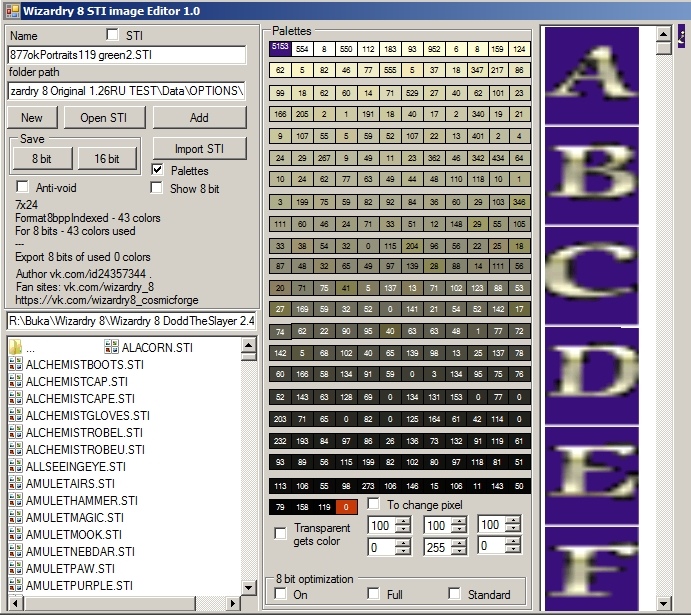Home » SIRTECH CLASSICS » Jagged Alliance: Unfinished Business » Maps, Mods and Editors » [RUS\ENG\DEU] STI Image Editor 1.0 ((Update 1))
 [RUS\ENG\DEU] STI Image Editor 1.0[message #362024] [RUS\ENG\DEU] STI Image Editor 1.0[message #362024]
|
Thu, 10 December 2020 22:53 
|
|
 myoffice91 myoffice91 |
 |
Messages:6
Registered:December 2020 |
|
|
A new version of Wizardry 8 has been released Tool 1.0.7.2840 "STI Image Editor"
Download
https://yadi.sk/d/sgkLeyflIm-O0A (Interface language: Russian, English, German)
http://itmax99.000webhostapp.com
Previously, who developed mods for Wizardry8, they used the GRV and STI-Editor programs from the Jagged Alliance 2 game to create or edit images and animations.Therefore, it was decided to create an "STI Image Editor" for Wizardry 8. Features: a complex 16-bit or 32-bit image is converted to 8-bit without loss of quality. (above link with video presentation).
Description:
Wizardry 8 "STI Image Editor" - the program can import an image from a file of any format, or from the "Clipboard", as well as export the file to "STI", "BMP", "PNG", "Clipboard". Improvement of the "Palette Optimization" algorithm - when the palettes of 255 colors are full, the palette is compressed and the larger the image capacity and the export of the file into an 8-bit image.
That is, you do not need to use the "GIMP" or "adobe photoshop" program, translate to index colors, then export the file with the image.
Now the program "STI Image Editor" for Artists and Modders will greatly save development time, image texture creation and interface. The program can change palettes or swap palettes, Implemented "List of files and folders" - as in GRV 0.23b
Features and capabilities of this program Wizardry 8 STI Image Editor:
1) Import images of any format.
2) Export: to STI, BMP, PNG, clipboard.
3) Display 256 palettes, edit palette or swap.
4) Number of palette.
5) Optimizing the palette
6) List of files and folders - as in GRV 0.23b
7) Associated file types: .STI

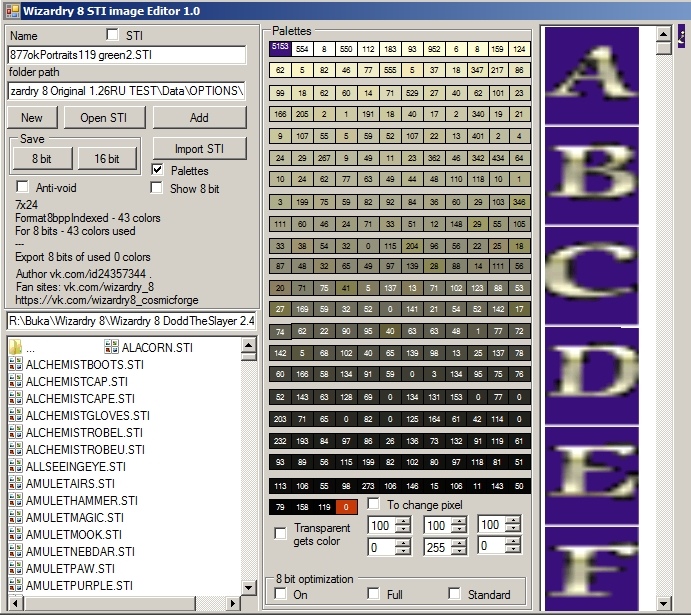

https://youtu.be/xNUW5D5q9yk
[Updated on: Sat, 12 December 2020 19:41] by Moderator Report message to a moderator
|
Private
|
|
|
|
Current Time: Mon Dec 02 16:18:09 GMT+2 2024
Total time taken to generate the page: 0.01015 seconds
|